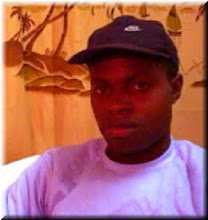And while discussing with the foreman, it had been seen that there was a general lackof insight in doing finishes. It had been sited that most of the finishes done by this foreman was good but then he would spoil the work done in a particular sectionwith works unfinished in other sections. He knew it, I knew it. So then, it was notnecessary to tell the foreman what to do! All he could have done was to figure outways of protecting the earlier finished works from getting spoilt. Likewise the column pedestals had not been done at the same level by the previousforeman. The current foreman was to do a good finish on the pedestals taking intoaccount the levels but he did not do it. And so he had taken it for granted. Afterdoing the finishes did he realise that all the pedestals were not level. Then did I come in to tell him why he had not seen the problem, then I had to go through asmall lecture to teach him about intuitive abilities. I feel it's much my responsibility to teach these guys and not to simply assume thatthey know.Hey do you get the picture?
Nathan.
Wednesday, August 6, 2008
AVWIN98 & SAP SOFTWARE COMPARISONS
Quick answers took me to trying out a few design software we normally use in civil/structural engineering. Not that I can not use my head to do the designs but because the computer does it faster without losing accuracy if well commanded. So here I was trying to pick out the best software to use in my daily earning business. On the table was SAP2000 and AVwin98. Unfortunately, my STAAD Pro is expired and my other design software are just demos.
In the calibration, I tried out a simple beam of 300mm x 550mm to be reinforced in bending to support its own weight together with other dead loads of 40kN/m and a live load of 12kN/m. Concrete to be of class 30N/mm2 and Steel of 460N/mm2.
So, three options were tried out; (1) hand calculations, (ii) sap2000 nonlinear (iii) AVWin98
Aaand here we go:


SAP2000 Nonlinear [BS8110 ; 362.9 kNm ; 2324mm2]
AVWin98 [ACI-38 ; 338.23 kNm ;1770mm2]
Conclusion: SAP2000 Nonlinear results were off by 27%(less accurate), AVWin98 was off by 4%(more accurate)
But then again, it would not cause the structure to fail because the factor of safety is actually much higher but less economical
Which would be the only reason why the Software designers would have to be more exact.
Next, lets wait and see what the SAP software designers say of this. They can be contacted at http://www.csiberkeley.com/ / info@csi....
Nathan.
In the calibration, I tried out a simple beam of 300mm x 550mm to be reinforced in bending to support its own weight together with other dead loads of 40kN/m and a live load of 12kN/m. Concrete to be of class 30N/mm2 and Steel of 460N/mm2.
So, three options were tried out; (1) hand calculations, (ii) sap2000 nonlinear (iii) AVWin98
Aaand here we go:
Hand Calculations in steps:
Get ultimate design load basing on BS8110 = 75.2kN/m
Get ultimate design moment = 338kNm
Using formular such as K=M/bd2fcu and As=M/0.95fyz, the area of reinforcement = 1696mm2.
SAP2000 Nonlinear in steps:
Draw the frame or File->New model from template
Go to Define->Material and choose Concrete, then ensure correct properties are filled in.
Define->Frame sections
Select Member and go to Assign->Frame Static Load-> Point and Uniform
Go to Analyse->Set Options
Go to Options->Preferences and chose concrete tab.
Press F5 to run analysis
Press Ctrl+F5 to display the area of the reinforcement on screen. The value I got was 2324mm2
Get ultimate design load basing on BS8110 = 75.2kN/m
Get ultimate design moment = 338kNm
Using formular such as K=M/bd2fcu and As=M/0.95fyz, the area of reinforcement = 1696mm2.
SAP2000 Nonlinear in steps:
Draw the frame or File->New model from template
Go to Define->Material and choose Concrete, then ensure correct properties are filled in.
Define->Frame sections
Select Member and go to Assign->Frame Static Load-> Point and Uniform
Go to Analyse->Set Options
Go to Options->Preferences and chose concrete tab.
Press F5 to run analysis
Press Ctrl+F5 to display the area of the reinforcement on screen. The value I got was 2324mm2


AVWin98 in steps:
Using on-screen menu,
Click Nodes tab and input structure node coordinates
Click Beams tab and join the nodes.
Click Nodes tab, then its 2nd button and select the nodes to have restraints
Click Beams tab and describe the beam
On beams tab, 2nd button to choose section properties
On beams tab 3rd button to chose which material properties, select Aconc
On beams tab, 8th button to input dead and live loads, then combination load, i.e 1.4dl+1.6ll for BS8110.
To analyse structure, click Calculation menu -> Analyse Structure.
Below were the results.
Moment = 338.23kNm
Click Print Menu->Reinforced Concrete Design, which gives Rebar area = 1770mm2 as shown below:

Using on-screen menu,
Click Nodes tab and input structure node coordinates
Click Beams tab and join the nodes.
Click Nodes tab, then its 2nd button and select the nodes to have restraints
Click Beams tab and describe the beam
On beams tab, 2nd button to choose section properties
On beams tab 3rd button to chose which material properties, select Aconc
On beams tab, 8th button to input dead and live loads, then combination load, i.e 1.4dl+1.6ll for BS8110.
To analyse structure, click Calculation menu -> Analyse Structure.
Below were the results.
Moment = 338.23kNm
Click Print Menu->Reinforced Concrete Design, which gives Rebar area = 1770mm2 as shown below:

AVwin 98
------------------------------------------------------------------------------
AVWIN REINFORCED CONCRETE ELEMENTS DESIGN
Constructors format
------------------------------------------------------------------------------
******************************************************************************
Notes
------------------------------------------------------------------------------
Only graphically selected elements are printed
Deflection should be checked by user
V3, M22 and Axial actions are ignored in beam design
Reinforcement ratio producing balancing condition is ignored in columns.
Shear and torsion is ignored in column design
Rectangular diagram of concrete is used for beam and column design
Only rectangular beams are printed
Only rectangular columns are printed
Two axis bending moment in columns is solved amplifying larger bending moment
Recommendable only for rectangular columns with symmetric reinforcement
"Type": U= open stirrup []= closed stirrup >[]<= reinforcement in compression "Left" is J node of beam. "Right" is K node of beam "IP left" (inflection point) is the distance from J node to inflection point "IP right" (inflection point) is the distance from K node to inflection point Stirrups separation is given for ranges: 0%-25%, 25%-75%, and 75%-100% of beam length M min/max are maximum and minimum bending moments found for this beam "Skin" es required reinforcement to resist torsion. Half the area should lie at each face Columns are verified at 5 stations: 2 end stations and 3 middle stations Slendernes is ignored in the design of columns. Analyze with P-Delta to account for it. Design code: ACI-318 DESIGN STATUS ****************************************************************************** DESIGN LOADS.- LOAD 1 : c1=1.4dl+1.6LL ============================================================================================ B E A M S ============================================================================================ BEAM A.left A.cent A.right I.P.lef I.P.rig SKIN STIRRUP SEP. [cm] Mmin/max V[KN] Long Num [cm2] [cm2] [cm2] [M] [M] [cm2] LEFT CENT. RIGHT TYPE [KN*M] T[KN*M] [M] 1 ---------------------------------------------------------------------------------------------------------- RcBeamR 30x55x3.5 TOP: 0.0 0.0 0.0 0.0 0.0 0.0 6mm: 10.8 24.7 10.8 U 338.4 225.6 6 BOT: 0.0 17.7 0.0 0.0 0.0 8mm: 19.3 25.8 19.3 U 0.0 0.0 ============================================================================================ C O L U M N S ============================================================================================ COL Faxial M33 M22 Load A.calc A.min A.max Length TIE SEPARATION[cm] B x H Reduction Numb.[KN] [KN*M] [KN*M] id [cm2] [cm2] [cm2] [M] 6mm 8mm [cm] of inertia ============================================================================================
So well in brief the results were as follows:
6m simple beam design, 300mmX550mm,
fcu=30N/mm2, fy=460N/mm2
dl=40kN/m, ll=12kN/m
Code used
Moments, kNm
Below: Area of reinforcement, mm2
Hand Calculations [BS8110 ; 338 kNm ; 1696mm2]
------------------------------------------------------------------------------
AVWIN REINFORCED CONCRETE ELEMENTS DESIGN
Constructors format
------------------------------------------------------------------------------
******************************************************************************
Notes
------------------------------------------------------------------------------
Only graphically selected elements are printed
Deflection should be checked by user
V3, M22 and Axial actions are ignored in beam design
Reinforcement ratio producing balancing condition is ignored in columns.
Shear and torsion is ignored in column design
Rectangular diagram of concrete is used for beam and column design
Only rectangular beams are printed
Only rectangular columns are printed
Two axis bending moment in columns is solved amplifying larger bending moment
Recommendable only for rectangular columns with symmetric reinforcement
"Type": U= open stirrup []= closed stirrup >[]<= reinforcement in compression "Left" is J node of beam. "Right" is K node of beam "IP left" (inflection point) is the distance from J node to inflection point "IP right" (inflection point) is the distance from K node to inflection point Stirrups separation is given for ranges: 0%-25%, 25%-75%, and 75%-100% of beam length M min/max are maximum and minimum bending moments found for this beam "Skin" es required reinforcement to resist torsion. Half the area should lie at each face Columns are verified at 5 stations: 2 end stations and 3 middle stations Slendernes is ignored in the design of columns. Analyze with P-Delta to account for it. Design code: ACI-318 DESIGN STATUS ****************************************************************************** DESIGN LOADS.- LOAD 1 : c1=1.4dl+1.6LL ============================================================================================ B E A M S ============================================================================================ BEAM A.left A.cent A.right I.P.lef I.P.rig SKIN STIRRUP SEP. [cm] Mmin/max V[KN] Long Num [cm2] [cm2] [cm2] [M] [M] [cm2] LEFT CENT. RIGHT TYPE [KN*M] T[KN*M] [M] 1 ---------------------------------------------------------------------------------------------------------- RcBeamR 30x55x3.5 TOP: 0.0 0.0 0.0 0.0 0.0 0.0 6mm: 10.8 24.7 10.8 U 338.4 225.6 6 BOT: 0.0 17.7 0.0 0.0 0.0 8mm: 19.3 25.8 19.3 U 0.0 0.0 ============================================================================================ C O L U M N S ============================================================================================ COL Faxial M33 M22 Load A.calc A.min A.max Length TIE SEPARATION[cm] B x H Reduction Numb.[KN] [KN*M] [KN*M] id [cm2] [cm2] [cm2] [M] 6mm 8mm [cm] of inertia ============================================================================================
So well in brief the results were as follows:
6m simple beam design, 300mmX550mm,
fcu=30N/mm2, fy=460N/mm2
dl=40kN/m, ll=12kN/m
Code used
Moments, kNm
Below: Area of reinforcement, mm2
Hand Calculations [BS8110 ; 338 kNm ; 1696mm2]
SAP2000 Nonlinear [BS8110 ; 362.9 kNm ; 2324mm2]
AVWin98 [ACI-38 ; 338.23 kNm ;1770mm2]
Conclusion: SAP2000 Nonlinear results were off by 27%(less accurate), AVWin98 was off by 4%(more accurate)
But then again, it would not cause the structure to fail because the factor of safety is actually much higher but less economical
Which would be the only reason why the Software designers would have to be more exact.
Next, lets wait and see what the SAP software designers say of this. They can be contacted at http://www.csiberkeley.com/ / info@csi....
Nathan.
Subscribe to:
Comments (Atom)